Generate a new random world.
Hit Save Changes.
Then Hit Restart Button.
Example Below: newFTBWorld is the new world name.
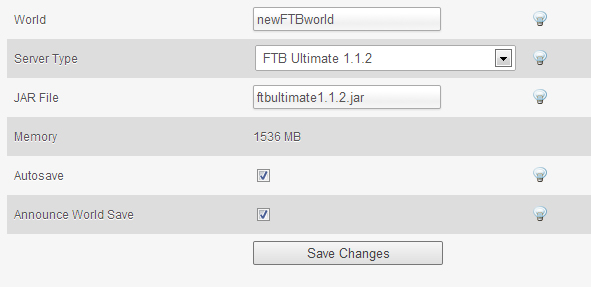
This will generate a new world on your server. You can go back to the old world at any time by removing this name from the world field, saving and restarting the server again.
Generate a new Seed world.
Go to your Config Files in Multicraft, then go to Server Settings, and in the Level Seed field, paste in the Seed value you want for your server, Hit Save.
Then go back to your server view page and type in a new name in the world field in multicraft, hit save, and then restart the server, This will generate a world using the seed you entered.
Then go back to your server view page and type in a new name in the world field in multicraft, hit save, and then restart the server, This will generate a world using the seed you entered.

