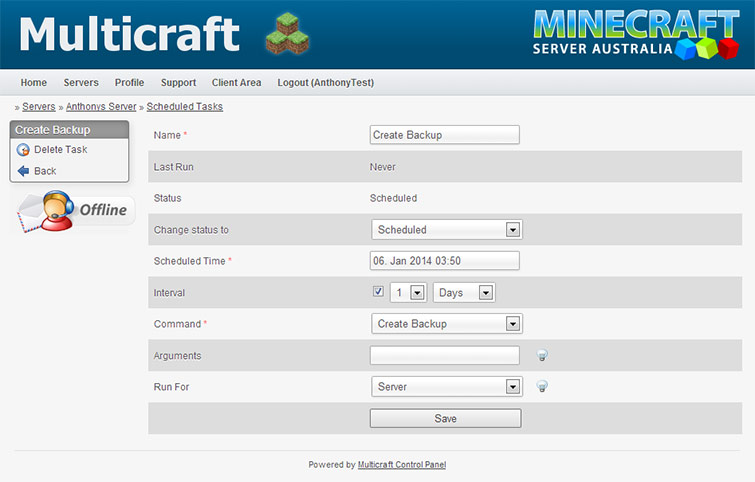Multicraft lets you automate a great number of server management tasks. To create a scheduled task simply click on the scheduled task option on the left hand navigation within the control panel. To create a new task click on the new task option on the left hand navigation within the scheduled tasks page.
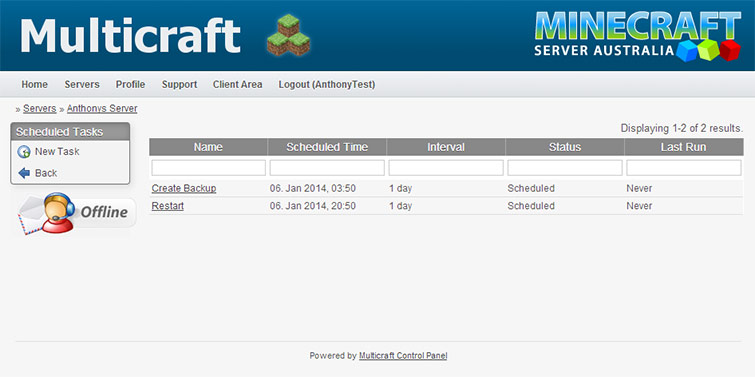
When scheduling a task you are presented with a number of options. Firstly you need to give the task a name, this will appear in the scheduled task list. You may change the status of a task from scheduled (which enables the task) or paused (which will temporarily disabled it). You may also schedule a time for the task to be run, you may click in this field to select from a calendar control. The interval option will allow you to run the task repeatedly at the frequency specified. You may select which command you wish to run in the command drop down (you may create your own custom commands in the command section of the control panel). Lastly you may also select to run the task only if players are online or always regardless of players online or not.