Multicrafts Modpack Auto Installer.
Multicraft comes with auto installers for the all the modpacks on the image below:
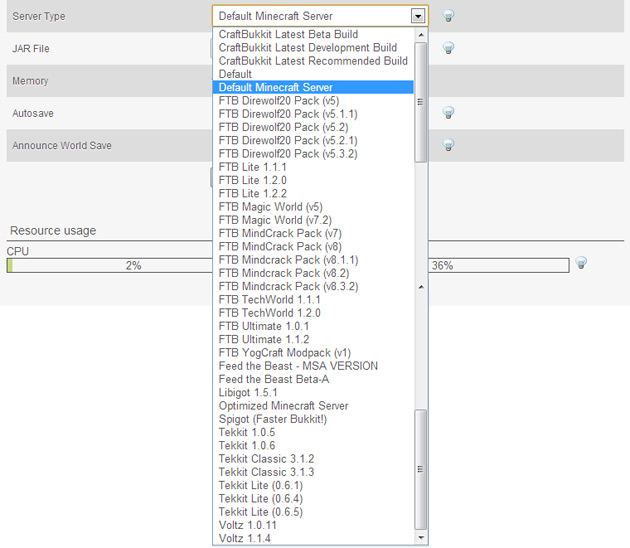
To use the auto installer,
Install FTB Ultimate 1.1.2 Example:
Login to Multicraft,
Select Your server and then select the mod pack you want installed using the Server Type drop down field in multicraft,
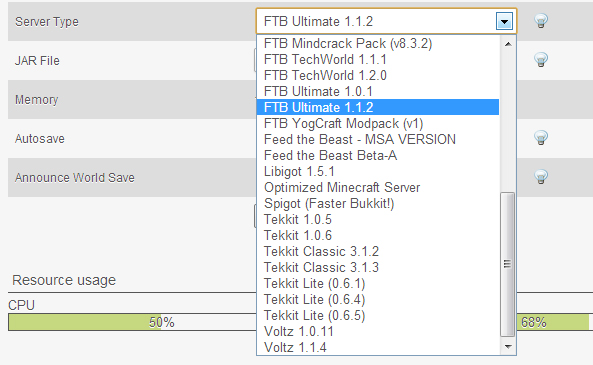
Enter a New World Name in the world field. ie newFTBworld
This will generate a new world to get all the modpacks world generation features.
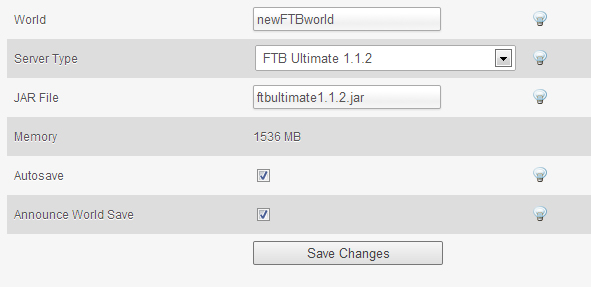
Hit save changes, and then hit the Restart Button.
If you already have another modpack installed you need to remove all the config and mod folders on your server before you install the new modpack. First turn off the server in multicraft, then log into the FTP files menu in multicraft and select all the mods, coremods, plugins, buildcraft folders and hit the delete button. Then go back to your server in multicraft select the Tekkit or FTB server you want in the Server Type field in multicraft, hit save changes and start the server.

