How to install your own custom jar files, mods or modpack onto your server.
Methods:
FTP:
1. If you are using FTP then you will want to log into your server via FTP and upload your custom JAR file into the the root / base directory of your server. We recommend you use Filezilla to connect via FTP.
2. Log into Multicraft
3. Change the "JAR File" selection to the the exact name of the JAR file you uploaded
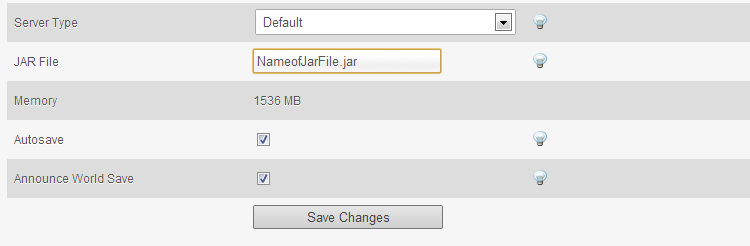
4. Click the "Save Changes" button and restart the server
5. Click on "RESTART"
Multicraft File Manager:
1. Log into Multicraft
2. Go to Files > FTP File Access and log in
3. On the left navigation, click on "Upload"
4. Under the section that says "Files to Upload" click on "Choose File" and browse for your file. 2MB upload limit, use Filezilla for higher than 2MB
5. Hit "Submit" to upload the file
6. Once completed, go back to the main Multicraft dashboard
7. Change the "JAR File" selection to the the exact name of the JAR file you uploaded
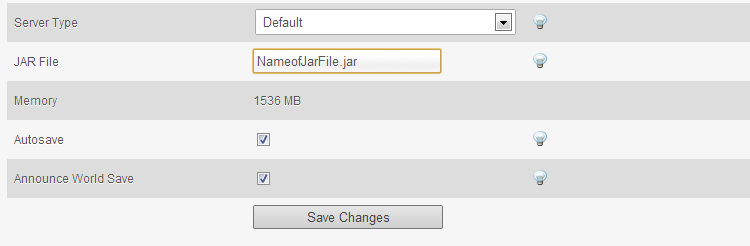
8. Click the "Save Changes"button and restart the server
9. Click on "RESTART"

