Login to Multicraft
If you are playing normal Vanilla Minecraft make sure you have Default Minecraft Server selected in the Server Type drop down Jar menu.
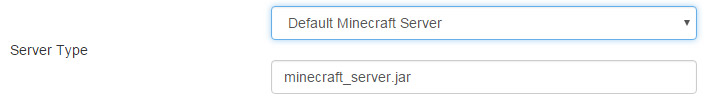
Hit Save, then Hit the Restart button at the top of the page.
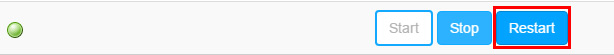
We automatically update our Minecraft Server Jar files with the latest version of Minecraft as it gets released from Mojang and Spigot / Bukkit.
So restarting your server will load the latest Minecraft Version automatically.
If you are running a CraftBukkit server make sure you select CraftBukkit - Latest Build
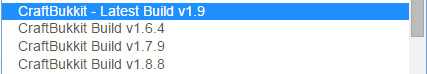
If you are running a Spigot server make sure you select Spigot - Latest Build

Hit Save, then Hit the Restart button at the top of the page.
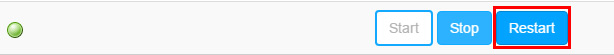
Some plugins may have to be disabled in order for the server to not have errors.

