How do I use plugins/CraftBukkit/Bukkit?
You can download plugins and mods directly from Bukkit here.
There are a number of different and fun plugins to enhance your Minecraft experience.
To setup Bukkit on your Server:
1. First login to Multicraft
2. Select "CraftBukkit Latest Recommended Build" on the Server Type selection on your server
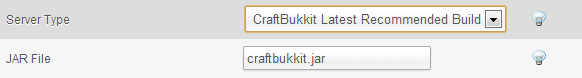
3. Hit Save Changes and the restart button, to restart your server.
We automatically update the CraftBukkit recommended, beta and development builds from this website:
http://dl.bukkit.org/downloads/craftbukkit/
So if Minecraft just recently updated and you want the latest bukkit release, the Development build may be the one you should load.
4. Then login to your server via an FTP program (Filezilla)
5. Connect to the FTP hostname using the details provided in your Server Details email. You can also connect via the Files menu in your multicraft control panel, but this has a limit of 2 megabytes for file transfer so it is best to use Filezilla.
6. Once connected upload the plugins you downloaded to the /plugins folder. (The fles must be a .jar file. If it's a .zip, extract the .zip file first, to get the relevant files)
7. Then restart your server (or type /reload in the game or reload in the server console)
Please note that by default, only ops get plugin/mod access.

